Alles rund um TX(T) und RoboPro, mit ft-Hard- und Software
Computing using original ft hard- and software
-
jonas94x
- Beiträge: 6
- Registriert: 15 Apr 2022, 16:08
Beitrag
von jonas94x » 15 Apr 2022, 16:31
Hallo zusammen,
und zwar habe ich PuTTY installiert und alle soweit eingerichtet. Nun hab ich im Terminal für Benutzer und Passwort "ROBOPro" benutzt und erfolgrteich mit dem TXT-Controller verbunden. Nun möchte ich eine neue Datei anlegen, jedoch bekomme ich die Nachricht "Permission denied". Ich benötige die Rechte. Kann mir einer Sagen wie man das Passwort herausfindet das jedes mal abgefragt wird? Oder gibt es eine andere Möglickeit dies zu tun? Ohne die Rechte zu haben.
Übrigens findet ihr im Anhang ein Ausschnitt von einem GitHub Post für die Erstellung einer Cloud. Dort muss man eine Datei erstellen sowie ich es in diesem Fall machen möchte.
Aus diesem Grund wäre es echt nett, wenn mir jemand hier weiterhelfen könnte.

-
Dateianhänge
-
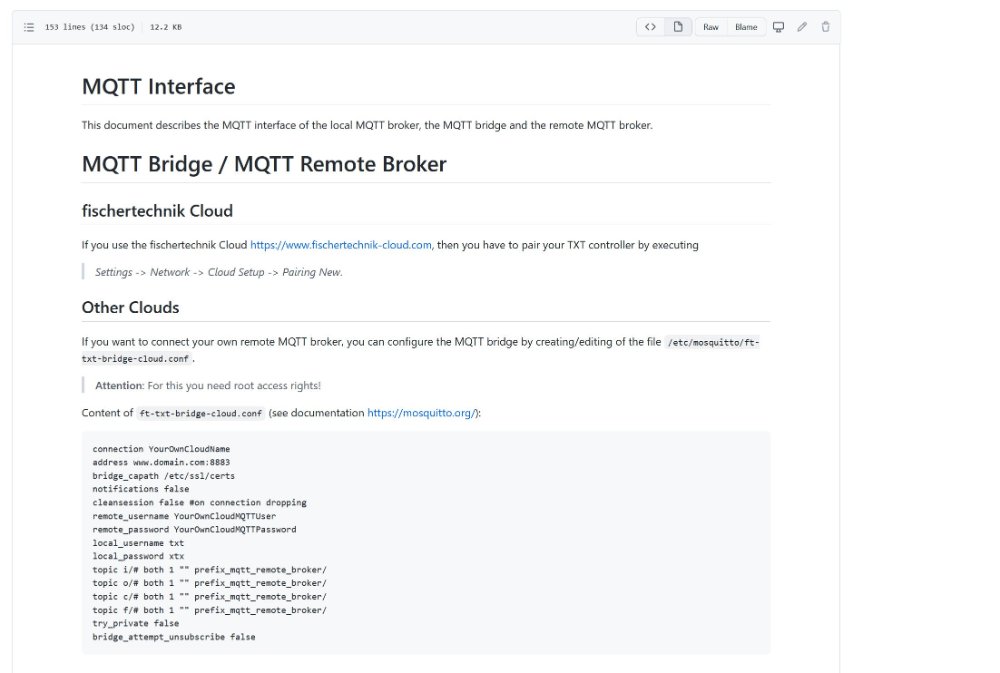
- Unbenannt.JPG (71.52 KiB) 1204 mal betrachtet
-
vleeuwen
- Beiträge: 1564
- Registriert: 31 Okt 2010, 22:23
- Wohnort: Enschede (NL)
-
Kontaktdaten:
Beitrag
von vleeuwen » 16 Apr 2022, 09:50
When you use the role: MQTT broker, the MQTT service will start with the mosquitto.conf.
And you can publish and subscribe without any problem, from other TXT and also from other device in the same local network.
No other rights are needed.
Use fix IP-address (DHCP table) in your router for this local network.
Don't forget to set your Windows machine to private network, otherwise the firewall is blocking the ports.
In the role: master, the TXT also starts the MQTT broker with the Mosquitto.conf.
To change the Mosquitto.conf, for example to change the log settings or the password file, you need root permissions.
• configuration files are situated in: /etc/mosquitto/
o /etc/mosquitto/mosquitto.conf
o /etc/mosquitto/ft-txt-bridge-cloud.conf
-
Bjoern
- Beiträge: 634
- Registriert: 04 Jan 2018, 12:34
Beitrag
von Bjoern » 16 Apr 2022, 12:16
Hi vleeuwen,
To change the Mosquitto.conf, for example to change the log settings or the password file, you need root permissions.
And the original question was how to get the root permissions....
Björn
-
vleeuwen
- Beiträge: 1564
- Registriert: 31 Okt 2010, 22:23
- Wohnort: Enschede (NL)
-
Kontaktdaten:
Beitrag
von vleeuwen » 16 Apr 2022, 13:12
Root password for TXT, see fischertechnik web site. Support/Robotic/TXT.
A document about that subject has been publish a long time ago.
=====================================================================================
However you don't need the root password to use the MQTT broker on the TXT in a local network.
It is also possible to stop and restart the MQTT broker from the TXT command line (under ROBOPro, ROBOPro) with your own configuration file (cloud or local network).
The Mosquitto MQTT documentation is very clear and to the point.
The MQTT documentation in the fischertechnik github factory4.0 is incomplete and not entirely correct.
In practice I recently experienced that the factory4.0 can work well and easily in a local network or cloud under the role: MQTT broker.
=========================================================================================
Additional hints:
For testing the MQTT broker on the TXT, at a Windows system (or a Raspberry Pi or a Linux) to the local network.
PC as private network and in the mosquitto conf at least the
listener 1883,
otherwise only localhost will be accessible.
Install Mosquitto MQTT on that system and subscribe and/or publish MQTT message with
mosquitto_sub.exe and mosquitto_pub.exe to the MQTT broker on the TXT
Examples:
<directory>\mosquitto_sub.exe" -h <ip of the broker> -t # -v -d
<directory>\mosquitto_pub.exe" -h <ip of the broker> -t test/topic -m helloWorld -u xl -Px -d
u and P are optional
With Putty remote connection command prompt with the TXT (no screen -r; ROBOPro, ROBOPro):
/usr/bin/mosquitto_pub -h localhost -t test/topic -m helloWorld -u txt -P xtx -d
u and P are optional
/usr/bin/mosquitto_sub -h localhost -t # -v -d
It could be that you need to change the option in the mosquitto conf:
allow_anonymous true
For the TXT4.0 it is the same.
Have fun with the Mosquitto MQTT, it is working very well on the TXT.