Seite 1 von 2
Industrie Roboter II TXT Probleme
Verfasst: 09 Feb 2022, 20:25
von Mario2022
Hallo!
Habe seit heute einen gebrauchten Fischertechnik Industrie Robots II Baukasten erstanden.
Soweit passt alles, allerdings die vorgefertigten Programme für die Modelle sind auf das Robo Pro Interface abgestimmt.
Nun funktionieren die Modelle mit meinem TXT nicht richtig.
Gibt es vielleicht irgendwo angepasste Programme für den TXT Controller?
Re: Industrie Roboter II TXT Probleme
Verfasst: 09 Feb 2022, 21:47
von fishfriend
Hallo...
Was genau funtioniert nicht?
Im Grund läuft ja alles über "normale" Eingänge und nicht über die schnellen Zähler vom TXT.
Es sollte also schon sofort so laufen.
Ich hab gerade hier noch einen aufgebau stehen, allerdings mit einem Arduino. Da könnte ich es nach machen. Bzw das Problem eingrenzen.
Mit freundlichen Grüßen
fishfriend
Holger Howey
Re: Industrie Roboter II TXT Probleme
Verfasst: 09 Feb 2022, 23:18
von vleeuwen
See the example map under the install directory of RoboPro.
The original Robopro programs has been design for the Robo-interface, and the programs in ROBO TX Automation Robots for the TX-c.
On the TXT you need to use the ROBO TX Automation Robots version.
But probably you will need to make some small adjustments.
In my case Automation Robots/Teachin.rpp was working fine with the TXT.
The original Industry Robots II version needs a lot more adjustments in combination with the TXT.
For translation use for example: Google translate.
Re: Industrie Roboter II TXT Probleme
Verfasst: 10 Feb 2022, 07:40
von Mario2022
Hallo!
Ich habe den einfachen Schweißroboter gebaut und das Beispielprogramm geladen.
Der Motor läuft, aber sonst nichts. Die I-Eingänge scheinen ja identisch mit dem Robo Interface zu sein.
Der Taster für den Zähler habe ich in den C1 Eingang, statt in den I2 Eingang wie beimRobo Interface gesteckt.
Der Stop Taster ist im I2 Eingang. Aber kein Zählen und kein stoppen.
Nun bin ich noch blutiger Anfänger mit der Robo Pro Software. Ich dachte es gäbe angepasste TXT Beispielprogramme für die Industrie Roboter II Modelle.
Den 3-Achsen Roboter möchte ich erst bauen, wenn das mit dem TXT funktioniert.
Schade, hab mich so darauf gefreut.
Re: Industrie Roboter II TXT Probleme
Verfasst: 10 Feb 2022, 08:16
von Mario2022
vleeuwen hat geschrieben: ↑09 Feb 2022, 23:18
See the example map under the install directory of RoboPro.
The original Robopro programs has been design for the Robo-interface, and the programs in ROBO TX Automation Robots for the TX-c.
On the TXT you need to use the ROBO TX Automation Robots version.
But probably you will need to make some small adjustments.
In my case Automation Robots/Teachin.rpp was working fine with the TXT.
The original Industry Robots II version needs a lot more adjustments in combination with the TXT.
For translation use for example: Google translate.
Do you have Industry Robots II 3-axis robots and use the Automation Robots program?
Would you be so kind as to send me the adapted program?
For translation use for example: Google translate.
Re: Industrie Roboter II TXT Probleme
Verfasst: 10 Feb 2022, 08:22
von davidrpf
Mario2022 hat geschrieben: ↑10 Feb 2022, 07:40
Der Taster für den Zähler habe ich in den C1 Eingang, statt in den I2 Eingang wie beimRobo Interface gesteckt.
Klingt für mich erstmal vernünftig. Hast du aber dann auch das Beispielprogamm entsprechend verändert? Alle Schalter, die du gegenüber dem RoboIF umgesteckt hast, musst du im TXT-Programm ebenfalls virtuell "umstecken", indem du in allen betreffenden Symbolen die Eingänge auf C1... C4 einstellst.
Zum Testen der Endschalter oder der Zähler kannst du den Interface Test in Robo Pro nutzen
Re: Industrie Roboter II TXT Probleme
Verfasst: 10 Feb 2022, 08:48
von Mario2022
Hier mal ein Bild vom Beispielprogramm des Schweißroboters.
Was genau muss ich da ändern?
Hab den Zähltaster auch mal in I2 gehabt, aber nichts geht.
Re: Industrie Roboter II TXT Probleme
Verfasst: 10 Feb 2022, 09:40
von PHabermehl
Hallo Mario,
eigentlich solltest Du gar nichts am Programm ändern müssen, wenn Du alles 1:1 wie am Robo IF verkabelst.
Das heißt, war am Robo IF M1 ist, am TXT auch M1, was I1 ist am TXT auch I1 usw. Den schnellen Zähler (C-Eingänge) brauchst Du erstmal nicht, der ist z.B. für die "modernen" Encoder-Motoren.
Was mir durch den Kopf geht, ist, dass Du am Motor die Leitungen vertauscht haben könntest, dann stimmt die Drehrichtung nicht, und anstatt zum Endschalter fährt der Arm vom Endschalter weg, das kann natürlich nicht klappen.
Gruß
Peter
Re: Industrie Roboter II TXT Probleme
Verfasst: 10 Feb 2022, 10:07
von Karl
Hallo,
ist unter "Umgebung", in der Menüleiste des RoboPro-Programms, auch TX/TXT eingestellt ?
Re: Industrie Roboter II TXT Probleme
Verfasst: 10 Feb 2022, 12:47
von Kali-Mero
Hallo Mario,
die rot umrandeten Blöcke für I2 sind aus der RoboInterface-Umgebung und funktionieren nicht beim TXT. Notier Dir die Parameter und ersetze sie mit den gleichen Blöcken aus der aktuellen Ansicht. Diese funktionieren beim TXT.
Grüßle
Der Kali
Re: Industrie Roboter II TXT Probleme
Verfasst: 10 Feb 2022, 13:09
von vleeuwen
From which directory you are using the example programs?
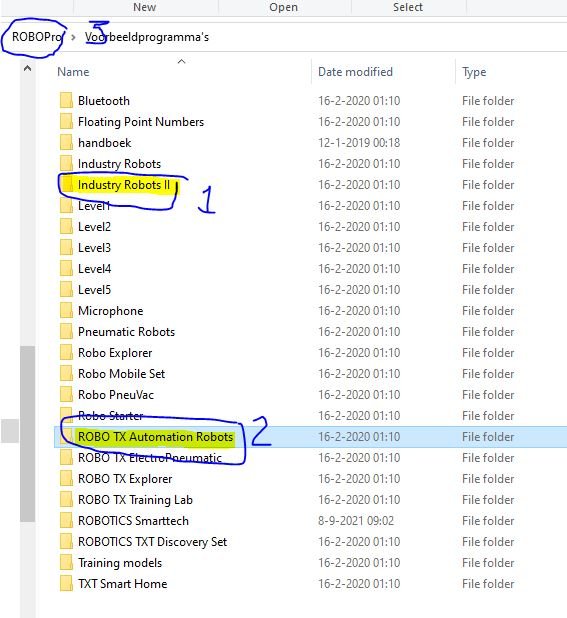
- FT.JPG (72.47 KiB) 8792 mal betrachtet
3=example map
2= TX_C, TXT versions
1= Robo-interface version (right mapping for teh end switches and counters for the TX-C or TXT)
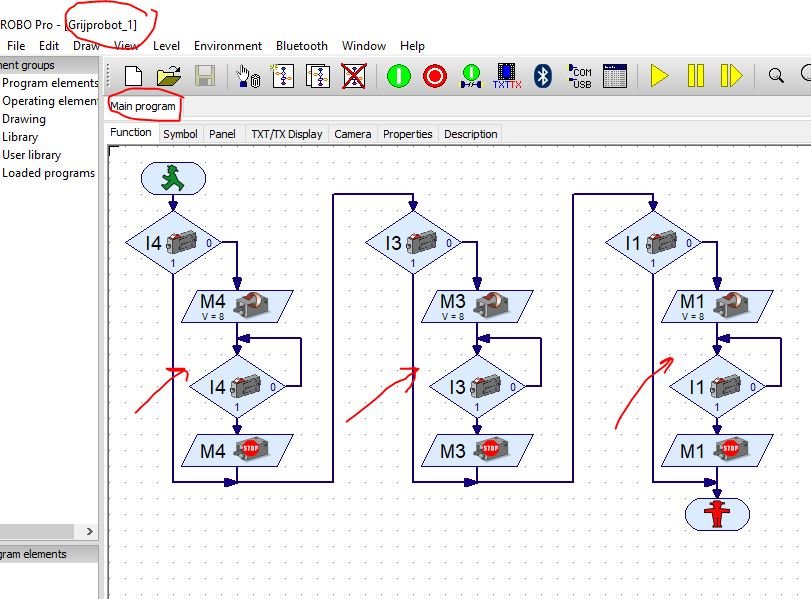
- FT1.JPG (100.15 KiB) 8792 mal betrachtet
The original RoboPro flow. gripper robot (Robo TX Autmation Robot)
(level 3 for TXT/TX-c)
I4, I3, I2 are end switches.
and they are used to stop the actuators at the start point.
The motor runs backwards, stops when the switch has been pressed, go forwards until the switch has been released.
You need to update the RoboPro to version 4.6.6 or 4.7.0 first.
Re: Industrie Roboter II TXT Probleme
Verfasst: 10 Feb 2022, 15:29
von vleeuwen
This program from Industrial Robots runs also directly on the TXT and TX-C without modification.
RoboPro needs to be, before loading the program into RoboPro, in the TX/TXT mode.
You don not need to replace I2 with a fast counter (C) input.
(A fast counter is a black box and that is an asynchronous process)
Try to understand what this work flow is doing!
a) It brings to robot in the start position. (Home).
Check if the direction of the motor is right. (Towards the switch (red))
b)
(Motor direction: not towards the switch(green))
The robot count 52 steps with the I2 and stops, flash and,
the robot count 40 steps with the I2 and stops, flash and,
The robot count 52 steps with the I2 and stops, flash.
This counter works fine under TXT, I just tested it. Be aware that one pulse is two counts (up and down) !
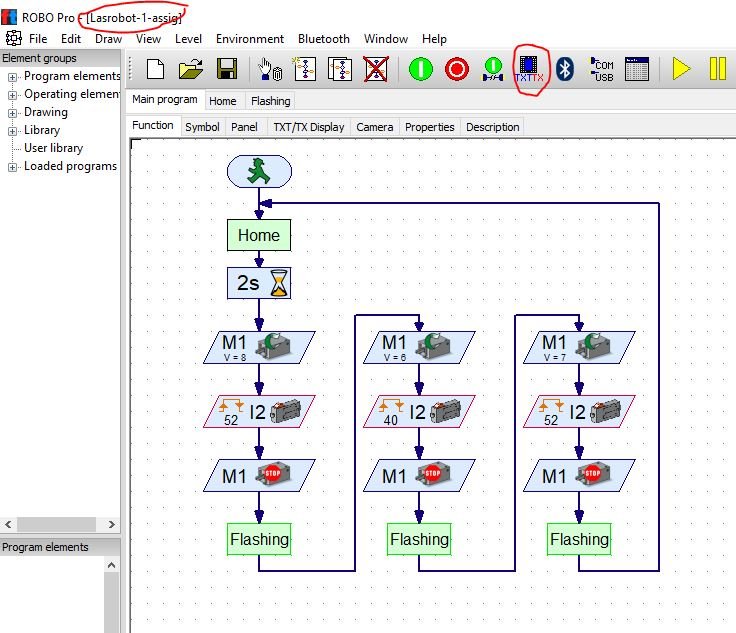
- FT2.JPG (93.91 KiB) 8743 mal betrachtet
But first try to understand what is happening here!!!
The Robot go back to his start position!
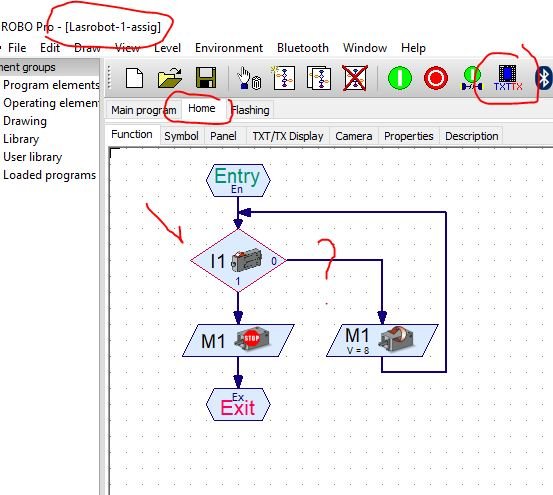
- FT3.JPG (59.13 KiB) 8743 mal betrachtet
Suggestion: add some waits. This makes it easier to follow the workflow.
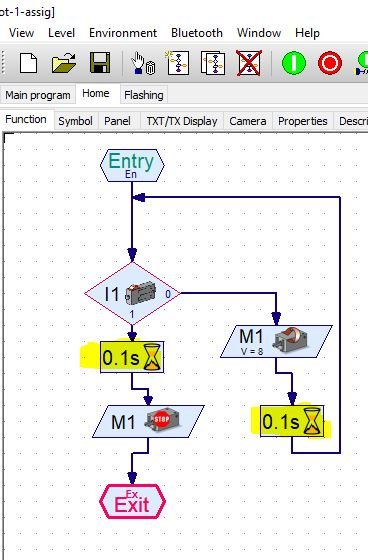
- FT5.JPG (49.58 KiB) 8743 mal betrachtet
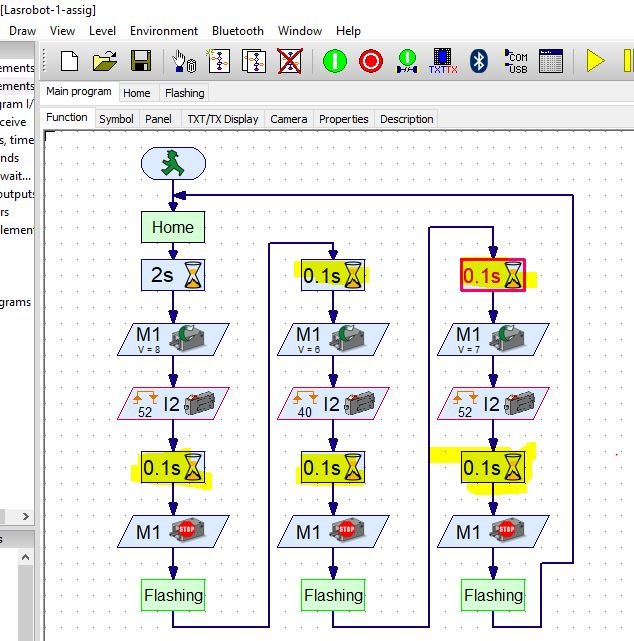
- FT4.JPG (95.05 KiB) 8743 mal betrachtet
Re: Industrie Roboter II TXT Probleme
Verfasst: 10 Feb 2022, 16:53
von Kali-Mero
Kali-Mero hat geschrieben: ↑10 Feb 2022, 12:47
Hallo Mario,
die rot umrandeten Blöcke für I2 sind aus der RoboInterface-Umgebung und funktionieren nicht beim TXT. Notier Dir die Parameter und ersetze sie mit den gleichen Blöcken aus der aktuellen Ansicht. Diese funktionieren beim TXT.
Grüßle
Der Kali
...und im Unterprogramm "Home" ist noch eine Abfrage für I1:
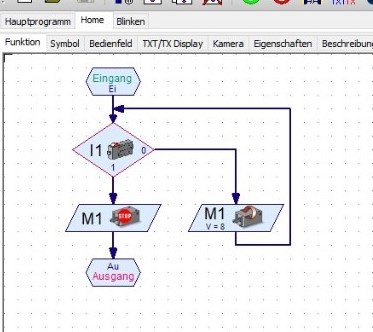
- TXT_rot.jpg (26.44 KiB) 8698 mal betrachtet
Den Block musst Du auch austauschen, damit er blau angezeigt wird. Dann sollte das Programm laufen:
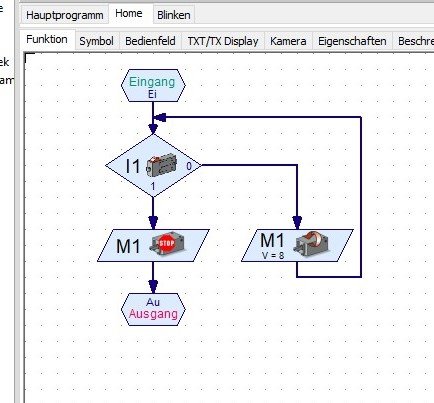
- TXT_blau.jpg (34 KiB) 8698 mal betrachtet
Viel Erfolg
Der Kali
Re: Industrie Roboter II TXT Probleme
Verfasst: 10 Feb 2022, 17:28
von Mario2022
Wahnsinn wie einem hier geholfen wird.
Ich werde alle Vorschläge nacheinander abarbeiten.
Wenn ich den 3 Achsigen Roboter vom Industrie Roboter II baue, kann ich dann das Programm von den "Automation Roboter" benutzen?
Re: Industrie Roboter II TXT Probleme
Verfasst: 10 Feb 2022, 17:53
von Mario2022
vleeuwen hat geschrieben: ↑10 Feb 2022, 13:09
From which directory you are using the example programs?
FT.JPG
3=example map
2= TX_C, TXT versions
1= Robo-interface version (right mapping for teh end switches and counters for the TX-C or TXT)
FT1.JPG
The original RoboPro flow. gripper robot (Robo TX Autmation Robot)
(level 3 for TXT/TX-c)
I4, I3, I2 are end switches.
and they are used to stop the actuators at the start point.
The motor runs backwards, stops when the switch has been pressed, go forwards until the switch has been released.
You need to update the RoboPro to version 4.6.6 or 4.7.0 first.
Hi!
I use the sample programs from Industry Roboter II.
Re: Industrie Roboter II TXT Probleme
Verfasst: 10 Feb 2022, 19:36
von Mario2022
Hi Leute!
Der erste Schweißroboter läuft.
Beim anklicken des I2 Schalters kam die Meldung, daß das programm für das Robo Interface ist.
Ich bin dann auf OK gegangen und habe den Anschluß von I6 auf I2 geändert und siehe da, läuft.
Danke erstmal an alle. Nun bin ich gespannt, ob der 2 Achsige Roboter funktioniert.
Hab jetzt richtig Spaß daran. Hatte vorher Lego Mindstorms Roboter Erfinder, aber der Kasten war sowas von Langweilig und die Modelle waren richtig wackelig. Bei Fischertechnik gefällt mir die stabilität. einfach klasse.
Ich hoffe, ihr könnt mir dann weiter helfen, wenn ich mit dem 2 Achsigen Schweißroboter und dem 3 Achsigen Greifroboter nicht weiter komme.
Das Forum hier ist klasse.
Re: Industrie Roboter II TXT Probleme
Verfasst: 10 Feb 2022, 20:41
von Widi
Hallo Mario
Wenn ich den 3 Achsigen Roboter vom Industrie Roboter II baue, kann ich dann das Programm von den "Automation Roboter" benutzen?
Programm Automation Roboter verwendet Encoder Motoren ein umwandeln ist aufwendig
Im Industrie Roboter II kannst Du auch auf Digital Zähler umwandeln TXT Zähler (( C1-C4 ))--C1D-C4D
Um nicht alle Teile einzeln Einzufügen kannst DU alle Elemente linke Maustaste einrahmen (wird Rot)
Dann oben links Bearbeiten-Kopieren-und im Unterprogramm Einfügen
hast noch eine PN
Gruss widi
Re: Industrie Roboter II TXT Probleme
Verfasst: 10 Feb 2022, 21:47
von Mario2022
Super Danke.
Werde ich die Tage mal ausprobieren.
Re: Industrie Roboter II TXT Probleme
Verfasst: 10 Feb 2022, 23:50
von vleeuwen
There is a fundamental difference between the low speed counter (with I or C as digital input) ) with a switch and the use of C's in the fast counter mode.
As slow counter ( sample time 10 msec) the result (counter reading) is semi real time.
As fast counter (sample time 1 msec) the result (the counter reading) is only valid after reaching the end (or when the motor is not running);
the fast counter is a black box and the counter is not defined during the operation.
The frequency of the encoder pulse output is to fast for low speed semi real time counting behaviour.
However you can use a switch as input for a fast counter.
===============use for example: Google translate if you need a translation========================================
Re: Industrie Roboter II TXT Probleme
Verfasst: 11 Feb 2022, 09:11
von MasterOfGizmo
Mario2022 hat geschrieben: ↑10 Feb 2022, 19:36
Hatte vorher Lego Mindstorms Roboter Erfinder, aber der Kasten war sowas von Langweilig
Der Controller ist technisch recht elegant gemacht und läuft unter Micropython. Willst Du ihn loswerden?