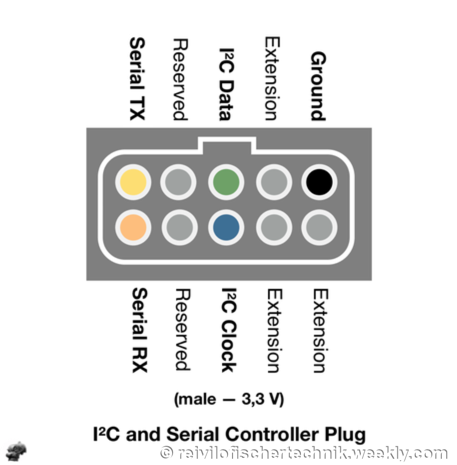Seite 1 von 1
Mise à jour 4.6.6 à 4.7.0
Verfasst: 18 Nov 2021, 21:19
von Claude_41
Mise à jour 4.6.6 à 4.7.0
Je viens de mettre à jour ROBO Pro de 4.6.6 à 4.7.0
Le micrologiciel du TXT ne se met pas à jour à partir de ROBO Pro 4.7.0 : j'ai un écrran qui m'annonce: Mettre la version à jour (Ne répond pas). La bande verte s'arrête au 1/4.
Je regrette maintenant cette mise à jour car je ne communique pluq avec TXT avec le cable USB : comment réparer ?
Claude
TRADUCTION GOOGLE
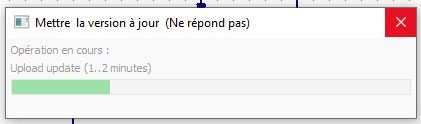
- Ne répond pas
- Ne répond pas.jpg (8.26 KiB) 4183 mal betrachtet
Update 4.6.6 auf 4.7.0
Ich habe gerade ROBO Pro von 4.6.6 auf 4.7.0 aktualisiert
Die Firmware des TXT aktualisiert sich nicht von ROBO Pro 4.7.0: Ich habe einen Bildschirm, der mir sagt: Version aktualisieren (keine Reaktion). Das grüne Band endet bei 1/4.
Ich bereue dieses Update jetzt, weil ich mit dem USB-Kabel nicht mehr mit TXT kommuniziere: wie kann ich reparieren?
Claude
Re: Mise à jour 4.6.6 à 4.7.0
Verfasst: 18 Nov 2021, 21:54
von vleeuwen
Le "upload" va prendre 8-10 minutes sans la bande verte changes.
.
Résolu: Mise à jour 4.6.6 à 4.7.0
Verfasst: 18 Nov 2021, 21:58
von Claude_41
Après redémarrage de Windows 10 l'installation du micrologiciel s'est bien passée ... au premier essai (j'avais lancé plusieurs fois avant sans succès).
Nach dem Neustart von Windows 10 lief die Firmware-Installation gut ... beim ersten Versuch (hatte ich vorher mehrmals ohne Erfolg gestartet).
Claude
Re: Mise à jour 4.6.6 à 4.7.0
Verfasst: 27 Nov 2021, 17:31
von rodmax
My TXT controller died when upgrading to the firmware 4.7.0. The power button is flashing red. The USB port no longer works as the TXT controller has been fully deleted, therefore it doesn't have an OS to boot from.
Is it there any way to flash or reinitialize the TXT controller from the scratch (even using some tolls or wiring directly to the PCB? Can we access directly any part of the board to do so? If it's Linux based you should be able to use the PCB at least to upload an OS.
Re: Mise à jour 4.6.6 à 4.7.0
Verfasst: 27 Nov 2021, 21:37
von vleeuwen
Yes, it is possible to to start LINUX with the use of a remote console over a serial connection.
I put the links to the description already in a message:
viewtopic.php?f=8&t=6910&p=52998&hilit=kiwi#p52998
Kind regards,
Carel van Leeuwen
Re: Mise à jour 4.6.6 à 4.7.0
Verfasst: 28 Nov 2021, 17:26
von rodmax
Thanks Carel,
I'll try. Do you have any idea about the wiring to the txt?
Re: Mise à jour 4.6.6 à 4.7.0
Verfasst: 28 Nov 2021, 17:31
von vleeuwen
Yes,
that is in the description.
What is your e-mail, i can send you an image
Re: Mise à jour 4.6.6 à 4.7.0
Verfasst: 28 Nov 2021, 17:35
von vleeuwen
From the GitHub page:
The connections at the TXT 2x5 pin head are as follows:
(see the TXT manual)
(be aware, 3.3V signal level! Don't use 5V)
(Serial to USB cable)
upper left pin = to the RxD of the adaptor (this is the TXT Tx pin)
lower left pin= to the TxD of the adaptor (this is the TXT Rx pin)
upper right pin = GND
Use Putty serial mode with the following parameters:
serial port = /dev/ttyUSB0 (on Linux, might be different)
under Windows, look into the device manager to which COM port the USB-serial adaptor has been connected.
baud rate = 115200
data bits = 8
parity = none
stop bits = 1
Re: Mise à jour 4.6.6 à 4.7.0
Verfasst: 06 Dez 2021, 16:20
von rodmax
I did the connections, verified the 3,3V, powered the TXT Controller, seen the blue FT welcome screen, the led lights blue, then red and green and finally blue. Launched serial connection and no data. Nothing.
Is it possible to flash the motherboard directly to the chipset? Can I disassemble the whole thing and find where to upload the firmware?
Re: Mise à jour 4.6.6 à 4.7.0
Verfasst: 06 Dez 2021, 16:50
von MasterOfGizmo
The UART is this direct connection.
Have you tried swapping RXD and TXD? RXD stands for receive data and TXD for transmit data. The USB adapter is supposed to receive what the txt transmits and vice versa. So you need to cross connect RXD and TXD.
Re: Mise à jour 4.6.6 à 4.7.0
Verfasst: 06 Dez 2021, 17:25
von rodmax
Yes, I did the serial cross-connections wiring between the Adafruit FTDI Friend to the EXT terminals at the TXT Controller using my Windows 10 computer running PuTTY for opening a connection. But nothing, the PuTTY screen is black with the green dot waiting... As I said the USB port is totally dead as there's no firmware on the controller. The failed firmware update killed it. This is just a project to see if I can recover the system. I can't believe there's no way to recover this thing.
Re: Mise à jour 4.6.6 à 4.7.0
Verfasst: 06 Dez 2021, 22:09
von vleeuwen
I don't know what you are doing but if you connect the RS232 interface with the connector the TXT as describe on the Github fischertechnik site and use the LINUX commend as describe, the flashing the SD-card with the firmware boot image is a piece of cake.
a)
The connections at the TXT 2x5 pin head are as follows:
(see the TXT manual)
(be aware, 3.3V signal level! Don't use 5V)
(Serial to USB cable)(the 2x5 pin hole is upper)
upper left pin = to the RxD of the adaptor (this is the TXT Tx pin)
lower left pin= to the TxD of the adaptor (this is the TXT Rx pin)
upper right pin = GND

- FT-parts_2021-12-06-29_20211206_233949.JPG (136.04 KiB) 3572 mal betrachtet
b)
Ste up Putty serial mode with the following parameters:
serial port = under Windows, look into the device manager to which COM port the USB-serial adaptor has been connected.
baud rate = 115200
data bits = 8
parity = none
stop bits = 1
start Putty
c)
Connect the TXT Controller to the power supply and turn it on, then you should see outputs in the console.
IMPORTANT: don't forget to use the "enter" key" directly after the power activation!!!!!!!
In the console, stop booting with any key (such as ENTER) on the keyboard.
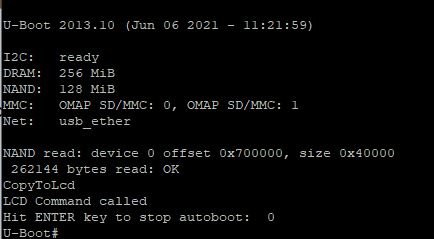
- Putty.JPG (25.61 KiB) 3571 mal betrachtet
The console remains in the BootLoader # and the TXT is stopped
d)
Insert valid SD card (e.g., created with Win32DiskImager Image 4.7.0)
Summery of commands:
Execute #run flash_all in BootLoader (takes about 1 min, do not quit, wait until you see # again)
Execute #run nandboot in the BootLoader, the TXT boots from the internal memory
Switch off the TXT
Take out the SD card and switchTXT on
I have just tested this.
Re: Mise à jour 4.6.6 à 4.7.0
Verfasst: 07 Dez 2021, 13:51
von rodmax
Thanks! I crossed the wires (my mistake), I'll be doing as per your pictures.
Re: Mise à jour 4.6.6 à 4.7.0
Verfasst: 07 Dez 2021, 13:56
von vleeuwen
This was already the description on the fischertechnik GitHub page too.
And it is also very logic. Rx to Tx and Tx to Rx. serial protocol is bidirectional and point to point, it is not I2C.
More important is that you use the "enter" key at the start to avoid the starting up of the firmware.
By the way, during the normal way, updating via RoboPro, the transfer of the firmware file takes 8 to 10 minutes instead of the 2 minutes mention in the pop up. During this time the green balk does not change (1/4 position).
After this the TXT will start with the processing of the firmware file. This is visible on the TXT screen with a lot of text.
Re: Mise à jour 4.6.6 à 4.7.0
Verfasst: 07 Dez 2021, 14:05
von MasterOfGizmo
rodmax hat geschrieben: ↑07 Dez 2021, 13:51
Thanks! I crossed the wires (my mistake), I'll be doing as per your pictures.
This is the TXT's pinout. Perhaps fischertechnik should add that to their github pages:
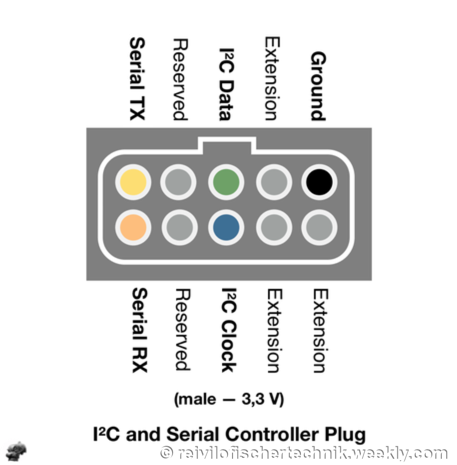
And of course you need to cross the wires and that's what vleeuwen also does. On the TXT serial TX is on the top left pin. And that's what you (and everybody else) need to connect to the USB bridges RXD wire. I usually find the fischertechnik github pages a little confusing.
Re: Mise à jour 4.6.6 à 4.7.0
Verfasst: 07 Dez 2021, 14:33
von Karl
Hallo,
habe noch drei Lappis mit "echter" serieller Schnittstellt, 9pol. SUB-D-Stift.
Dann werde ich den Buchsenstecker am Lappi als Nullmodem verschalten, 1mit 4 mit 6 und 7 mit 8.
Habe ich generell über 20 Jahre gemacht und nie Probleme mit den Datenübertragungen
gehabt wei die Firmen-Software kulant war, ( die Kundensoftware hatte sich gefälligst danach zu richten

).
Die restlichen drei Adern TX-RX gekreuzt sowie den GND an die TXT-Wannen-Pins.
Dürfen tu ich das wohl aber wie sieht es mit dem Resultat aus ?
Probiere ich lieber nicht.
Aber manch eine oder einer könnte doch auf solche Gedanken kommen.
TXD und RXD sind doch genormt, an den Buchstaben kann Mensch doch nichts
verwerfliches erkennen oder... ?
Re: Mise à jour 4.6.6 à 4.7.0
Verfasst: 07 Dez 2021, 14:37
von vleeuwen
The functional information of the 5x2 connector is available in the TXT manual.
And how to connect has been describe on the fischertechnik Github page.
No reason to complain.
Re: Mise à jour 4.6.6 à 4.7.0
Verfasst: 07 Dez 2021, 14:41
von vleeuwen
@General
Using the serial interface has been publish on the fischertechnik technical GitHub website.
This is not for the starters and ask for some good knowledge of electronics and hardware interfacing.
When you don't understand what you are going to do and why, don't try it.
@Karl
The voltage levels of the RS232 connector are not 0 -3.3V, be aware of this.
With RS232 you can damage the TXT serial interface.
https://en.wikipedia.org/wiki/RS-232
Re: Mise à jour 4.6.6 à 4.7.0
Verfasst: 07 Dez 2021, 14:58
von Karl
Ich selbst weiß es. Nur ob PC-Laien es auch alles hintergründig wissen ?
TXD und RXD sind doch bloß Pin-Bezeichnungen und sagen nichts über die
Kompatibilitäten der Schnittstellen aus. Auch bezweifele ich das Technik-Verständnis
von PC-Laien betreffend der Schnittstellen einzelner Geräte als Grundwissen.
Klar..., Fachmann klopft sich auf die Brust und setzt vieles als Grundwissen voraus.
Als einfache Lösung wäre eine erweiterte Grafik mit den zu koppelnden Geräten
nicht schlecht. Vielleicht mit grünen Häkchen und roten Kreuzen.
I know it myself. But do PC laymen know everything behind the scenes?
TXD and RXD are merely pin designations and say nothing about the compatibility of the interfaces.
about the compatibility of the interfaces. I also doubt the technical understanding of PC laymen regarding
of PC laymen regarding the interfaces of individual devices as basic knowledge.
Sure..., experts beat their chests and assume a lot as basic knowledge.
As a simple solution, an extended graphic with the devices to be coupled would be
would not be bad. Perhaps with green ticks and red crosses.
Translated with
www.DeepL.com/Translator (free version)
Re: Mise à jour 4.6.6 à 4.7.0
Verfasst: 08 Dez 2021, 02:42
von rodmax
Thank you very much to everybody! It worked on the first attempt after correcting the wiring. Much faster with the SD Card rather than flashing using the USB cable.
Carel, thanks for the pictures and detailed instructions.